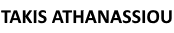I like simple things! I like to work in an intuitive way and do not spend time in tasks that are not directly related with my main goals! Therefore, I try to simplify my life and my workflow, reducing at the same time my workload and gaining more time! In order to do that, periodically, I try to clean up, as much as possible cluttered and redundant files, links, e-mails, etc., aiming at focus only on the tasks at hand! The same principles I apply to the way I work!
An Action & Reference System For Use
My present action and reference system is a hybrid construction(!), developed organically (for me, based on my skills, tasks to be performed, demands, requirements, knowledge, etc) and filtered down to its present form via continuous cascading modes of evaluation and verification (more info, here)! This model is far from perfect but fits my needs (for now, of course)! In this organization framework, during my work, I implement basic GTD principles and design my future actions based on the model of the natural planning model(one of the main GTD principles).
Follow these techniques, I collect all my inputs (loose papers, tasks to be done, e-mail, etc) in two (2) central repositories (I use MS Outlook for my main C4I center and Google Gmail as my main aggregation of all digitize events (emails, alerts, notifications, news, etc) I’d like to capture!!!). Using the dual repository system, gives me much more safety in capturing all the related information, but it also creates and a lot of redundancies, should be later cope with!
My Task Organization Procedure / Workflow
For short-term tasks and processes, I try to follow the GTD‘s just one visit in a task principle, and the two-minute rule! This simply means that I try to process a task (e-mail, event, etc) only once and archive it for later use, and when I can process a task in less than two-minute I do it at that moment (more for the two-minute rule, here!).
Following this mode of work, I process every input and commitment from my main repositories, separating and cataloging every task (event, info, etc) in 2 basic categories: actionable or reference! This distinction creates a proper mind frame for focusing on what it is important (or not) and light a lot your workload!
If something is actionable, and cannot be done in under 2 minutes, I place it to my action system (either in MS Outlook or Gmail) otherwise I archive it (again in the proper folders in Outlook and/or Gmail). It is worth mentioning, that I synchronize MS Outlook and Gmail via a third service (specifically the Memotoo that give me to option to selectively sync items, among my 2 repositories!). This synchronization provide a common base of action and reference and permits me to capture the sum of events I want, without losing something important!
Further Reading
- GTD with Outlook 2010 and OneNote 2010 – Overview
- Email, Task and Time Management with PIFEM
- Implementing Getting Things Done using Outlook 2007
- Outlook 2007 and Getting Things Done
- Instructions for Setting up Outlook 2007 for GTD
- Don’t drown in email! How to use Gmail more efficiently
- Turn Gmail Into Your Ultimate GTD Inbox
- Implementing Getting Things Done (GTD) in Gmail
- GTD with Gmail
Question: Do you use a system for time or task management? How do you manage your tasks? What is your workflow?