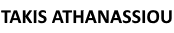It is not difficult to build an Amazon Kindle e-Book. The procedure and the mechanics are fairly easy, for any computer literate person, with basic computer usability skills! The trick is to build an e-Book that would provide value to your readers and give them the necessary information, inspiration and incentives to do something different (or the same things differently!) in their life.
Reasons To Build a Kindle e-Book
Why should you consider developing a Kindle e-Book?
- To propagate your ideas to a mixed audience,
- To enhance some basic trends, ideas approaches,
- To present some topics from different angles,
- To promote some subjects,
- To spread out your core messages,
- To help people with ideas, approaches, intuitions, etc
- To educate people about a topic, subject, domain or anything else
- …
Writing a book is a form of communication with a broad and very diversified audience. For this reason, before you start you need to cover some basic requirements!
The Basic Requirements For Kindle e-Book Self-Publishing in Windows
- Vision & Strategy to decide where your book would fit in the book’s market and how, how to promote your messages, with what strategies and tactics, what your platform (if any!) have to do with the publication, etc,
- Time required to author it,
- Focus, on the subjects your book covers, in order to include the main topics that would provide more value to your readers and omit the nonimportant,
- Resolution, to proceed with this endeavor and the contingencies, “no matter what“,
- Commitment, to your vision, your objectives and to the restrains imposed by your decision of self-publishing your book,
- Imagination, to build and develop a worthy and value-added “product”,
- Creativity, to design an innovative and documented book as far as the design, the layout, the format, the content organization, the approach, the usability, information access, and retrieval, etc. concerns,
- Excellent Knowledge on the subjects you want to write for and for the subjects may be pertinent or depend on the subjects you cover (It is essential to writing abstracting the basics, but no leaving out essential information may leave your readers disoriented or in a void!),
- Good Time Management Skills, to support your endeavor and leave you time for other events, tasks as well (you have a life, as well, do not forget it!)
- Basic (or advance!) Writing skills, to support your writing development process and concentrate you on your subjects, rather the spelling and grammar (not that spelling and grammar are not important, but in a second stage!). You can always, in a later period, assign such (or similar) tasks in a professional editor,
- Basic or Advance Authorship skills, in order to produce a higher order or above the medium, value-added text (or manuscript),
- Good proofreading and editing capabilities, in order for you to be able to produce an excellent book,
- Basic design skills (optional!), in order to design the layout of your book, or in our case (in Kindle self-publishing), to produce an excellent cover and (if available or needed) good images, illustrations and designs for your book. You can always, assign or sub-contracting this task to someone expert!
- Blind Typing skills (optional!), not necessarily skill, but certainly a very useful one, especially when you write your book alone,
- Access to a some, necessary, computer assets & resources such as:
- An Internet Connection, for contacting and communicating with Amazon, document your resources, communicate with your partners, associates, etc,
- An Amazon’s Kindle Direct Publishing account,
- PC with Windows OS (MAC’s have different requirements!),
- Microsoft Word,
- Mobipocket Creator (it is only compatible with Windows 2000/XP or greater).
The Basic Procedures
When you have reached a point when your book is ready to be self-published as Kindle e-Book (i.e. you read, review, document, proofread, etc, again and again, your basic text), is the time for you to start the actual Kindle e-Book development phase.
As I have already said, building a Kindle e-Book is not so difficult. It needs the resources, we have already mentioned before and some additional steps! The basic requirement is to have finished or finalize the contents and the components (possible images, photos, draws, etc) of your book.
Having reached this point, you have some additional steps you should follow (documented, beautifully in the How to Publish Your Book on Amazon Kindle post), in order to self-publish your Kindle e-Book!
By now, you should have your basic (finalized!) text of your book (preferably in word format) error, grammar, punctuation, etc, free, proofread, and all the supporting material at hand. Along with it, you may have a batch of professionally processed images for your cover and the embedded illustrations, other electronic files, and assets supporting files (i.e. Excel or other files may accompany your book), etc.
From that point on, until the self-publishing of your book on Amazon, there are remaining only a few steps. In short, these are:
- Transcribe your basic text in Microsoft Word (if you have not already had it in MS Word), using default settings (i.e. avoid fancy or awkward formatting, keep your format as simple as possible, use only default styles, etc)
- Insert your illustrations, images, graphics, photos, etc (in the .jpeg format) in the appropriate places in your word document & center alignment them!
- Review the final form of your document and amend/correct (if necessary!)
- If everything is OK:
- Save in Filtered HTML format (select File > Save as > Web Page > Filtered (HTM &HTML)),
- Run Mobipocket Creator,
- Select the option “Import from an Existing File” in order to import the text and graphics of your book (having saved in Filtered HTML Format)
- This would guide you to your book editing function.
- Add to your book a Cover by selecting the “Cover Image > Add a Cover Image” function and selecting your cover image (the one you have prepared for the publication process of your book).
- Select Update, in order the contents and cover of your books would be updated!
- Go to the Build Page and Select Build, in order to build your book.
When this procedure is finished (upon completion, the message “Build Finished” would appear), you should select the option “Open folder containing eBook” and press “OK“. This action would open the default directory Mobipocket Creator stores the e-Books you have produced (usually is the My Publications folder under your Documents folder in Windows).
The final output of that procedure is a .prc file you can upload to Amazon. You can check you Kindle e-Book with Kindle Previewer before uploading to Amazon’s Kindle Direct Publishing site. If everything is OK, you have your new Kindle e-Book ready and you might want to Self-Publishing it in the Amazon’s Kindle Direct Publishing for distribution or sale.
In order for you to publish a Kindle e-Book, you would need an account in Amazon’s Kindle Direct Publishing. You can easily create one! When you have created your new account you can use the procedures described in the site to (self) publish your book and set up all the required details for Amazon (market, price, royalties, etc.)
This step, finalize the self-publishing procedure for any Kindle e-Book in Windows. Mac has different requirements and alternatives for publishing on Amazon (you should check them thoroughly if you are interested!)
The final product should be (hopefully!) a well written, designed and structured kindle e-Book that would enhance the knowledge, skills and capabilities of the readers and give them more options in their personal and professional life.
Question: Would you like to develop a new Book? Would you consider self-publishing it on Amazon? Do you have all the necessary resources to develop an Amazon Kindle e-Book?