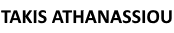On December 2013, I publish my new book with the title: Leadership Initiative Papers – Glimpses of a Changing Scenery. In order to promote my book, I develop a small video using a free tool called PowToon (not an affiliate link). Here are some insights, about that project!
The”Glimpses of a Changing Scenery” Book!
The book published on December 16, 2013, and it is an enhance and more integrated version of approaches, ideas, strategies, methods, and tools, having discussed in this blog.
The “building blocks” for the authoring of the book, came from posts and ideas presented in this blog. In order to author the book, I selected the best and more representative articles and posts from the main categories of topics in this blog (i.e. Business, Leadership, Personal Development, Productivity, and Tools), I review them and I have compiled them in a different more integrated approach (more information about the book you can find here & here)!
As part of my marketing strategy, I decide to develop a promotional video, that would present some features of the book and would provide a suitable Call To Action (CTA) for the interested readers!
The Promotional Video
In developing this video, I used I Mind Map in order to organize my thoughts about the development of the video and the management of the project. I had, already, decide, to use for the development, a free online tool called PowToon (not an affiliate link).
In this context, I decided to utilize many of my Instructional Design Skills and follow a similar way of thinking. For this reason, first I define and brainstorming the project developing a Mind Map in the tool XMind, I wrote a small script and made a mockup in a tool I have used a lot for instructional design, the MS PowerPoint!
First thing, first, though! This project had four (4) distinct phases (you can download the full Mind Map here):
- Phase 1: Decide on the Marketing Strategy of Promotional Video for the book,
- Phase 2: Do the necessary Pre-Work for building the promotional video!
- Phase 3: Find the necessary supportive material to be used in the promotional video production, and
- Phase 4: Develop the Promotional Video.
When the definition of the project (and the estimated time framework!) have been completed, I move forward to develop my first script for the video. It should be small, catchy and on the point. After many iterations (!) I concluded in this script, which was sufficiently small and reflects the things I’d like presented!
With the completion of this task, and in order to better visualize (and correct if necessary!) the final output, I develop sequences of slides with the content I have decided to include in the video, in MS PowerPoint. This procedure, help me to emphasize some points, to discuss with a small control group (assembled ad hoc, among friends and associates) and alter some other points that were not readily comprehensible and needed clarification. This fine tuning, help me to enhance some screens, from a visual communication point of view while lead me to delete some screens, were not suitable for the message I want to convey!
When my mockups video scenario was ready in the MS PowerPoint, I move forwards to utilize my small knowledge in PowToon (check Phase 2!) and develop my promotional video.
Today the video is on YourTube and can be seen by everyone! I hope you would enjoy both the book and the promotional video!
Question: Do you find this procedure useful for developing promotional video, or not? Do you think, you can use analogous, procedures and tools for developing your projects? Please comment!