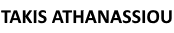Today, you don’t have to be technically expert to create a viable Blog that would host your thoughts or promote your business. The technology today makes possible the easy creation of a Blog in a few steps and most of the times, you don’t have to pay anything for that. Even though the technology is familiar, a lot of people find it difficult to cope with the jargon involved in the development of a blog and experience a lot of problems in the process.
For this reason bellow, I try to clarify this process, in average person terms, using as the main platform the Blogger which is a free platform by Google and provides a lot of tools for creating an excellent blog. Of course for the more demanding more platforms and blogging software (as WordPress, Tumblr, Posterous Spaces, etc.) that offer different characteristics, flexibility, control and added features.
I suggest to try blogging using a free blogging platform to comprehend in fully some of the specifics of writing for online consumption, and later, if you wish, you can choose a different, more “professional” platform or services (usually payable).
Create a Blog: The Basics
In order to create a Blog with Blogger you need:
- Some good ideas, products, thoughts, etc you want to communicate
- A domain name (the address of your site, URL) – [optional]
- A Google Account,
- A descriptive name for your Blog, and
- Dedication
That all !!!
The Steps for Blog Creation
Using the account you create navigate to Blogger site and create your Blog with the name you have selected.
You need to fill in the Title of your Blog, the preferred first part of your web address (URL – making it descriptive of your blog!!!) and a template (if you don’t like the available ones, don’t worry you can always change it later)

After Step 2 you can start blogging right away (i.e. writing your thoughts on the topics you have selected) and administrate your site. But wait … (check step 4).
Before you write your first Blog is a good idea to: familiarize yourself with the user interface, check available tools (in Settings Section), select an alternative template from the default one or find new to upload to your blog (there are many to select from and many more free ones), in Template Section, tweak the template you select and customize it to your needed, in Template Section, check the layout and change what is not of your liking in Layout Section.
My suggestion is to remove the most of the things in there and start building adding only the tools (widgets) you think you are going to use (you can always add more widgets later) , use the preview to look upon the changes you make until you are satisfied both with the design as well as with the widgets

If you own a domain name you can use it in Setting page add in it at Blog Address.
Write your first blog post.
Congratulation!!! You just finishing creating your blog and publish your first post.
Of course, there are many more settings you can employ in order to fine tuning your blog and third-party tools that can assist you in developing a more “professional” Blog. The whole process it needs more reading and there are a lot of available resources on the Internet to help you to make more things with your Blog.
What do you say? Are you ready to Blog? Do you think is easy to create a blog, or not?