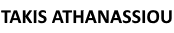Do you find yourself checking the activity on your social media channels too often? You’re not alone.

Image Source: Pexels
Many marketers struggle to find the right balance when it comes to building and maintaining a social media presence. But just because social networks never sleep, you shouldn’t spend your time monitoring on what’s happening out there 24/7.
Above all, you need to free up some of your time to be able to work on other aspects of your marketing strategy.
Let’s start with this question:
How much time should you spend on social media?
Social Media Examiner conducted a study where they asked 3,720 marketers about how much time they allocate to social media marketing. Be sure to have a look at this report to understand how much time marketers tend to dedicate to this area and see where you fit into it.

Image Source: 2015 Social Media Marketing Industry Report (Social Media Examiner)
Needless to say, there is no formula to help you decide how much time you should be spending on social media. While large companies have several social media managers working around the clock, smaller organizations can only dedicate a few hours a week to social.
But no matter how much time you are spending on social media, you should make sure that you’re using that time as efficiently as possible.
Here are 9 ways to help you save time on managing your business social media.
1. Be Selective When Managing Your Business Social Media
It pays to be selective on social. You might think that a business account on every social media network is a must, but that’s not true. Pick one or two platforms and dedicate all your effort into them.
How do you know how which social network is right for you? Research your target audience to learn more about them. The demographic data will help you to pick the social networks where your target hangs out. For example, Instagram and Snapchat are popular among younger audiences. Twitter works great if you want to engage influencers. Pinterest has a largely female audience, and LinkedIn is for professionals.
Don’t spread yourself thin and pick a recognized and safe social network. It’s better to create an engaging presence on one social network than post random content that doesn’t bring you any results on five different platforms.
2. Curate Content When Managing Your Business Social Media
Content curation is much easier than content creation. Needless to say, sharing content created by other people is also far less time-consuming.
It’s a lot of pressure to create all your content from scratch. So why not share things created by others? You’ll not only save time but also connect with other brands in your industry and deliver value to your target from various sources. As long as you give credit to the original source, you don’t need to worry about plagiarism.
Remember to use tools such as Feedly or Flipboard that will browse the web for you to find the interesting content you can share with your target.
3. Develop A Schedule And Stick To It
To be more productive when managing social media, you need a clear daily schedule. It’s easy to lose track of the time you spend on social media – regardless of whether you’re browsing it for fun or work!
Dedicate 10 to 20 minutes every morning to respond to users who left comments on your social channels. Don’t miss that daily check-in and you can be sure to stay on top of your social accounts without allowing them to consume too much of your time.
If you have some extra time, you can schedule another 15-minutes during the afternoon to respond to all the people who reached out to you since morning.
Consider using a to-do list as well. Write a list where you include tasks that need to be done every day (like responding to your audience), secondary tasks that need your attention but can wait a little (generating weekly engagement reports), and third category for minor tasks you can complete if you got some extra time (for example, finding new content ideas).
4. Schedule All Your Content
You don’t need to post in real time. You’re running the business, so use software that allows to schedule posts within the different social networks on a single dashboard – such as HootSuite or Buffer.
Some of these tools offer a range of smart analytics features that calculate the optimum time for posting as well. They’ll also automatically generate engagement reports for you – just think how much time you could be gaining thanks to these tools!
5. Ask Your Audience For Help
User-generated content can be incredibly engaging on social. Instead of trying to take pictures of your social channels, ask customers to do it and make it into a contest.
Tell your customers to send you a picture with your brand on it for a chance to win something.
If you’re hosting an event, make sure to set up a hashtag and run a similar contest. If your event attracts a considerable public, you can be sure that they are already taking pictures anyway.
6. Keep A Content Library
It’s smart to maintain a content library or spreadsheet that lists all the articles related to your industry and brand.
That can be press releases related to your company, interesting articles published by your team, content from your own company blog, or relevant content from the web.
That type of spreadsheet will help you when you’re stuck searching for great content to share with your audience.
7. Know When To Stop Using Social Media
If social media takes up too much of your time, take a good look at your presence and decide whether it’s bringing you enough benefits. Not every business out there needs a social media presence.
If you don’t understand social media, you don’t want to hire anyone, or you’re a manufacturing firm that doesn’t serve the public, you don’t need social media channels. In fact, plenty of businesses are doing just fine without the social media presence.
Social media might be free, but they’re actually a significant investment in terms of your time – even if you apply all these strategies to make the most of every minute spent on curating your online presence.
8. Create An Image Repository
It’s smart to keep all the images for posting in one place.
You can use cloud services like Dropbox or other apps. They will enable all the members of your team to source photos in a single place.
That’s how you avoid social media gaffes, but also reduce the time needed for finding the right visual content.
9. Partner With Other Companies
If you’re working in a non-competing area, you might be surrounded by local vendors who could be of help in promoting your product. Team up with them and together hire someone to work on both your channels.
Many businesses create a single marketing space together, for instance, a community business Facebook page. You can only reach a limited number of people, but if you team up with another business, your potential audience will become much larger.
Use these 9 strategies and you’ll never find yourself struggling to get all of your daily tasks done and maintain an engaging social media presence that drives branding and brings your business measurable ROI.