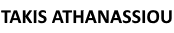As a blogger, a professional in IT field, and a reader, I monitoring much different news, blogs, products, services and topics across the web, for interesting insights, ideas, and information. In order to do that, in an efficient and, time, effective way, I use an RSS aggregator to collect and organize all the information in one place.
My Current Status
Today, (after an “information dieting” plan I implemented), I’m subscribed in just little over 300 different news sources (blogs, feeds, news, etc), something I considered, as a personal record (I used to be kind of addicted to news feeds, with subscriptions, amount to more than 1.200 different sources!!!). For monitoring this amount of information in an efficient way, I use the Google Reader, but, after the latest announcements from Google, I’m planning to shift to Feedly l, since it seems that it provides a lot of advantages, in the areas I’m interested in.
RSS is a “pull” technology, aiming at offering updated information to interested parties. But this post is not related to explaining, the intricacies of this technology and its basic usage. This post aims at providing some ideas about certain creative usages of an RSS aggregator.
Basic Steps In RSS
If you want to grasp the basic ideas of this technology with Google Reader, I would suggest reading the excellent article “RSS – What is ‘RSS’? in About.com. Moreover, I think that I would be useful to take a look at the following video, for learning the basic steps in using the Google Reader, for getting more information:
But as I have said, this post is not about using Google Reader, or on how to use an RSS aggregator. The main goal of this post is to offer some ideas, that can help you to use an information aggregator, in more useful ways.
The ideas discussed further below, are not limited to Google Reader, or even to an online news reader, but they can be implemented in any aggregator, either the web, or desktop or mobile, or all the above.
How I Choose An RSS Aggregator
As a general rule, for choosing an RSS aggregator, I follow the approach I have described elsewhere. In the case of an information aggregator, though, some elements, play a more significant role in my choice. Among them are:
- The cost (Google Reader is free for Google users!!!)
- The cross-functionality (Ideally, I would prefer to have only one application, operating across all the platforms I use)
- The ease of usage (I would prefer to work in the same way I used to and process all the information, I find of interest in a time efficient and effective way).
- The tools provided (In an Information Aggregator, the organization is a must feature. You should be able to categorize your feeds into different categories, for easy monitoring, retrieval, etc).
- The integration with 3rd party applications (This is a very important feature, for me. As you will see, I use my RSS reader, not only for pulling the information but for pushing information as well. The first function is the normal operation mode of an RSS reader. The second function, the push one, can be succeeded with 3rd party tools).
How I Use An RSS Aggregator
On, an average, I try to process all new information collected by my RSS aggregator in under an hour. And that includes monitoring, scanning the articles that interested me, reading some, mark the ones that interest me for later reading, comment on some post, archive others for later usage or reference purposes, etc. Following this approach, I try to implement a pull-push model for gathering, disseminating and process the information of interest. With the aid of new tools that are integrating with my RSS Reader, this becomes very easy.
In short, I use my RSS aggregator, for:
- Collect & organize Information. The standard usage. I organize the feeds into categories and try to process the categories,
according to my workflow. When I subscribe to a new info source, I habitually, catalog it, under my major categories (the major categories I use, are shown in the right picture). For the most important resources I use, and the email subscription option, provided by the most resources, today, to have all the updates in my mailbox). When the time is scarce (and usually is!!!), I use the Instapaper and Pocket applications (tools that integrated directly in Google Reader), to collect some information for later reading.
- Monitor news of interest & alerts. For news of personal interest, I use one specialized group of feeds. I call it @MyStreams (the @ sign put it at the top, a trick a learn from GTD methodology and I follow it in most of my cataloging system as base taxonomy feature when I need certain categories, or folder to stand out. Of course, you can use different signs as the . [dot] in the start or the ! [exclamation point] ). In this group, I collect different information such as alerts from my feeds in Feedburner, unread posts from Instapaper (to be read in a more convenient time), my Facebook Status, etc. I have also an extra group of feeds, called Alerts for the Google Alerts, capturing the information related to the Alerts I have set up.
- Verify my shared resources. I have a group, I call @Shared Items (again the @ sign!!!), in which I collect the resources I have shared with various services and social networks. I use this category for verification purposes, to see, what my readers would see. In this category goes various information streams such as articles and posts from my blog and other blogs and I share them on Twitter, Facebook & Google+, posts I share in Instapaper, my starred Items from Google Reader, information of interest I share on Kippt, Delicious, etc. Of course, you can add any resource you find of interest and provides an RSS feed.
- Disseminate resources of interest. When I find some resources, that I think that might interest some people, I use another excellent application, the buffer, in order to send them to the social networks. For extra information distribution, I use the Internet automation tool IFTTT. The IFTTT is a service that can automate a lot of your internet tasks, completely transparently for the user. For instance, I use a lot of workflows or recipes as they called in IFTTT for publishing more information. For instance, I have a recipe for sending the posts I star in Google Reader to LinkedIn, another recipe that publishes any information I tag with a special tag (such as Twitter, Facebook, etc) to respected networks, etc, The usage of IFTTT is very simple, and you can use it to automate furthermore internet resources, according to your needs.
- Get new interested resources, deals, offering. If you notice carefully my categories, you would see that I have a special group, called Resources. In this category I collect various information, related to specific postings, I would like to look at further. In this category I put feeds, related with free or inexpensive deals (such the Two Dollar Tuesday), e-books information, new Kindle publications, Change This Manifesto new issues, infographics, etc
- Organize posts of interest. When I find a post, that I consider of value, I usually archive it in Evernote (one of my most favorite applications). For this, I use either the Evernote extension for Google Chrome (my default web browser) or a recipe in IFTTT, that direct it in the corresponding notebook in Evernote.
- Monitoring podcasts of interest. I’m a big fan of podcasts, not only because a good podcast can save you a lot of time and effort but as well and because that you can listen to a podcast on almost any portable devices (iPhone, iPad, MP3 player, etc.). For these reasons, I have a special group of feeds for collecting all the relevant resources, which I can process at a later time.
- Find resources on my blog. As a blogger, I would like to be constantly aware of information that can benefit my readers and offer them value-added services. An RSS aggregator, help me to find good resources, I can use in my blog, such as infographics, podcasts, video, presentation, etc. By subscribing are sites such as Daily Infographics, I can check all the interesting resources. An example of such approach is the post I share about “The State of Social Media“.
I’m certain, you can find more than 8 creative applications of an RSS Aggregator, applications to comply with your specialized needs. But I think that it is essential for you to know that you can use such tools, in many ways, and you can tailor them, to comply with your requirements, in a way that supports your everyday workflow.
Do you think you can find more creative usages for an RSS Aggregator? Do you find this information, of any use? Please, let me know how you use an RSS Aggregator.