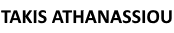MITs stands for Most Important Tasks (or most important things as many authors suggest) and it is one of my most important tools for doing my work better (and faster). I introduced to the concept by Leo Babauta in his excellent post “Purpose Your Day: Most Important Task (MIT)” but the principle has been suggested by many other productive experts (as Jason Womack in his “Put attention on the MIT’s – the Most Important Things” post, James Clear in his post “The Only Productivity Tip You’ll Ever Need“, Josh Kaufman in his “What Are ‘Most Important Tasks (MITs)’?“, Sarah Rapp to her post “Lab Rat: Do Your “Most Important Task” First?” to mention only a few!)
The MITs
The Most Important Tasks list is not your to-do list. Is usually, a short list of the 2-3 tasks YOU absolutely need to do in a given day! They are the most important things you have to perform in order for you:
- To forward yourself towards your goals
- To move forward your personal and professional life
- To achieve the most critical tasks in relation to your goals
The MITs list is not something you draft in order to forget it! The tasks it contains should (or ought) to be connected to your most fundamental life goals and its achievement should provide:
- a sense of accomplishment
- internal or external value to yourself
- the direction towards your basic objectives
- the motivation for accomplishing even more goals
- fuel and motivation in order to continue to do what you have done
- encouragement in order to achieve even bigger goals!
How I use My MITs
I live a lot in text files (I like my tasks in a simple form and easily transferable across many platforms!). I use them in order to track down thinks, to remember, to note, to jot down anything (from mementos, notes, to-dos, snippets, things I do not like to forget, things I do not like to remember, etc.). Most of the times, many of these files have a temporary nature; I write them, I put them in a temp place (like my desktop) and I erase them after I finish what I want to do or after I have moved the notes to more permanent note structures (as Google Notes, Evernote, etc.)
The same thing I do with My MITs. I use a permanent text file (usually written and edited in the notepad in Windows or in the TextEdit in Mac) to store these tasks in my Dropbox or Google Drive. My MITs file has the name @MITs, but you can use any name you like!
This file has a special structure in order to accommodate my requirements (of course you can change it to reflect your needs!). My MITs has the following structure:
Most Import Tasks
-----------------------
2DO
-----------------------
DONE
-----------------------
As you can see it is in a simple form. In the 2DO section, I enter my 2-3 task list in an order of criticality, i.e, the most important (and usually the most time-consuming tasks) first, then after that in order of importance task, second, etc.
I try to limit this list to only 2-3 tasks that have a meaning for me and are going to really boost my efforts (i.e. related directly to my personal growth or business objectives, or have an 80-20 effect in my personal or professional life etc.)
I enter the tasks in the 2DO section of my MITs file, in the following form:
- [-] Call George for new designs of the site
- [-] Add more value to my site
- [-] Write proposal for XYZ client
When I finished a task I change the [-] to an [+] and transfer it to the DONE section of my MITs file:
- [+] Add more value to my site
- [+] Write proposal for XYZ client
After that, a typical form of my file is:
Most Import Tasks
-----------------------
2DO
-----------------------
[-] Call George for new designs of the site
DONE
-----------------------
[+] Add more value to my site
[+] Write proposal for XZY client
If I complete all my MITs in a day, is a good day. But usually, this is not the case. Some of these tasks can take more than one day to be completed! If that is the case, I remove all the completed tasks from the DONE section of my MITs file and archive them to another place (either to an archive text file in my Dropbox or Google Drive, stored my completed tasks by date for monitoring purposes, or in my more permanent notes systems I am using!)
I try to block time in my calendar, in order to proceed every day, in total, my MITs list. For this reason, after many trials and errors, I learn, how to:
- select critical tasks for my MITs list that can complete in the time period I have allocated
- prioritize better my objectives
- not include in my MITs list task belong to projects which include many tasks
- the focus on completing what has to be done
- left time after the completion of my MITs list for the accomplishment of more tasks from my normal to-do lists
In the cases I have complete all my MITs list and have more available time for work, I continue to my normal task lists.
I hope this approach may help you to become more productive and stress-free!
Question: If you are going to try it, please share with us your experience with MITs!