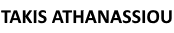If you are unable to manage visiting multiple websites on a regular basis but wish to stay fully up-to-date with the latest information and news, RSS feed can serve as the best multitasking platform. By using RSS technology, you can save a lot of time and efforts consumed in visiting your favorite sites. With a single RSS reader, you can read content from hundreds of websites (including blogs, news, and other information sources).
RSS was never meant to make users unproductive and therefore, you need to learn how to manage RSS efficiently. A common problem faced by many users while managing RSS feeds is to filter out desired information from a large pile as doing it manually requires a lot of time which seems impossible for busy professionals.Below, you can read how you can make RSS News Feed Reading a productive activity for your career.
1: Choose a Reliable RSS Reader
If you truly want to make your RSS experience productive, make sure to install the most reliable feed reader. There are various options available online such as Google Chrome Extension, Feedly, FeedReader, FeedDemon, various other apps, extensions, and add-ons. When you intend to subscribe a large number of websites and blogs, you can choose any of these programs to use as all of them will help you organize your news feed effectively, thus making it possible to take a look on desired item as and when required.
2: Organize and Re-Organize Your Feed
To enjoy actual convenience of getting information from RSS feeds, it is better to organize your news feed into different folders; For example, you can group sports, business or showbiz related web pages together to receive their feed in one folder. Once in a while, go through your entire setting options and check if any further changes are needed. In this way, you will not be lost in a clutter of news feed, rather everything will remain organized. Proper organization of all your feeds is crucial to make this activity really productive.
3: Making “Top Feed” Folder
Besides categorizing your RSS news feed into multiple groups, you can also set up some “top feed” in your reader. In this category, you can mark the most important/urgent items and the ones that are particularly of your interest. Whenever you check RSS, you can find out all your desired information in this folder, typically segregated from other feeds.
4: Prioritize Your RSS Feed
While checking your feed, make sure to go through the most urgent ones first. As mentioned above, scroll through your top feed in the first step; later on you may take a look on other important updates. There could be some content that is really not important for you; better leave it to be reviewed at weekend. Prioritizing your RSS news feed is another worthy trick to save your time and learn more productive things in a short period of time.
5: Set a Time Period for Reading
When you love reading, you can read a lot of stuff continuously, especially when you find interesting content to read. But do you really have enough time to read untiringly during office hours? Of course, you can’t spend all of your time in reading and if you do, this will directly bring a negative impact on productivity and performance. Therefore, you must set a time period for RSS reading in morning, lunch, evening and night sessions. You can also set a timer and once it goes off, you must get back to your work no matter how interesting blog you are reading.
6: Never Let Unread Counts Increase
When you subscribe to a lot of feeds, you will definitely receive a large number of new blogs and articles every day. Most probably, you are unable to read hundreds of articles everyday which means whenever you open your feed reader, you will see hundreds of unread feeds and this may be quite scary because the number of unread feeds will increase every day. What to do now? Well, you are not supposed to treat a reader like an email box. Remember you are advised to use RSS reader to improve your productivity level and it should never bring stress to you. To avoid overstressing, you better keep UNREAD option turned off as in this way, you don’t have to worry about hundreds or thousands of unread feeds.
7: Use Shortcuts to Save Time
Some RSS readers, such as Google Reader offers multiple keyboard shortcuts for a variety of commands. Using those shortcuts will greatly save your time that you will otherwise spend switching between your mouse and keyboard, and finding different commands to click. Apparently, this does not seem something of highly beneficial, but after using these shortcuts, you will realize how much time you can easily save.
8: Don’t Be Addicted to Your RSS Feed
Reading RSS feed can be highly addictive; you won’t even realize how much time you have spent while checking your feed. Thus always try to avoid checking your feed when you are in the middle of something important or you are about to start something urgent. If you really want to enjoy reading your RSS news feed with peace of mind, better do so when you have sufficient leisure time.
9: Unsubscribe Unnecessary Feeds
With the passage of time, your web preferences also get changed. Eventually, you may be receiving RSS feed from website that you do not need to visit anymore. So to avoid this clutter in your news feed, it is better to review your subscribed websites and remove all those which are no more required. Filtering out your RSS feed by removing these unnecessary updates will make managing your news feed much easier for you.
10: Enjoy Selected Reader’s Unique Features
There are various RSS Readers available to use and each one of them have some unique features which you can use to get maximize your productivity. Most of the users are stuck to the basic features and don’t even bother to check out other features in main menu which simply means they are missing a lot. Some readers also enable you to follow your favorite YouTube Video Channels or you can also monitor every news about your business or brands.
Question: How do you do your RSS reading? You have any other approach or idea you would like to share with us? You can leave your comments or your questions, by clicking here.