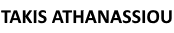Over the past years, I used various platforms and operating systems either stand-alone or Web-based, bench-marking the most suitable applications, tweaks, and tools for my work. My major goal is to be efficient in various situations, producing the best results in every platform I might use (primarily I use Microsoft Windows, along with Mac OS X, Ubuntu, and numerous Web applications for various tasks, both business and personal).
I usually follow the “Natural Planning” approach from Getting Things Done (GTD) methodology of David Allen to accomplish my tasks with various hacks and tweaks (some of my own, some come from third-party contributions).
My approach involves a lot of personal “fine-tuning“, deriving from 23+ years of experience in business environments and 45+ years of personal commitments in various personal, family, social, business, productivity, efficiency, learning, training, consulting, and other objectives.
Why The Applications And Tools Approach?
Having led an, as usual, over-scheduled life, I have to find ways to manage everyday tasks in a consistent way to achieve an equilibrium between business and personal life.
During this process, I found some applications and tools indispensable from my toolkit.
How Do I Choose?
My “choice matrix” includes elements as durability and support of the chosen tool, application or services, cost, cross operation (the operation across different computing platforms), functionality, value-added elements provided, easy of usage, parameterization, customization & configuration (I’m a big fan of customizing every tool to your requirements, approach, and needs !!!) and other factors (as you can see below).
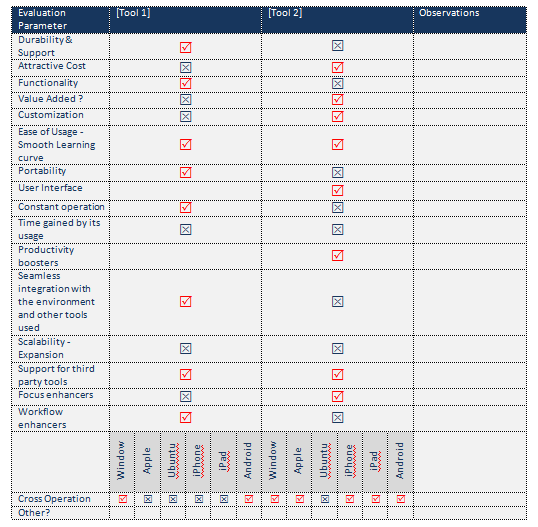
15+ Applications and Tools To Increase Your Productivity
Among these tools the most prominent, having a constant place in my toolbox and streamline my workflow is the following:
- 24sessions. One of the best tools I ever used for 1:1 communications with your clients, peers, and associates. It provides video meetings, scheduling, and review services to facilitate every interaction between you and your peers.
- AKG PERCEPTION 120 USB Microphone for Recording. The microphone I use for all my podcasting requirements. Highly recommendable!
- AKG P3 S High-Performance Dynamic Microphone with On/Off Switch. My supporting microphone. Excellent results in courses, podcasts, and interviews.
- Behringer PODCASTUDIO USB Complete Podcastudio Bundle with USB/Audio Interface. A complete podcast studio for all your podcasting requirements.
- CallPage. An advanced communication and marketing platform for your website. You can gain 75% more sales calls from your website visitors.
- Camtasia. One of the best screen recorder and video editing applications in the market. It provides all the necessary tools you need to record on-screen activity, edit your content, and share in high-quality to viewers anywhere. An indispensable tool when you doing a lot of video clips.
- DropBox – Cross-platform (for online storage, collaboration, distribution, etc.)
- Evernote – Cross-platform (for note-making, planning scheduling, idea captures, storage, etc.)
- Focusrite Scarlett 2i2 (3rd Gen) USB Audio Interface with Pro Tools. It is the most popular audio interface for artists and one of the best for your audio needs. I have used it for podcasting and the results are excellent.
- Google Applications & Tools – Cross-platform (Google Chrome, Gmail, Tasks, Calendar, Docs, Reader and search in everyday basis for mail, information searching, scheduling, task management, storage, reading, etc.),
- Logitech HD Pro Webcam C920. One of the best web cameras around and my weapon of choice for everything has to do with course development, video conference, and video consulting. It is an excellent camera, versatile, and can be used in many ways.
- Microsoft applications in Windows (typically Outlook [for mail, scheduling, task management, agendas planning, etc.], Word, PowerPoint, and Excel for carrying out the most of my workload) and the counterpart, LibreOffice in Mac and Ubuntu),
- Missinglettr. Missinglettr turns each of your blog posts into a 12-month social campaign, which is then dripped out to your social channels. Each campaign is designed to engage with your audience and drive traffic back to your site. Indispensable tools for bloggers and marketers.
- SEMrush. All-in-one Traffic Analyzer and Content Marketing Toolkit for digital marketing professionals. I strongly recommend it.
- SendFox by AppSumo. SendFox is an email marketing tool designed specifically for content creators that lets you compose and send unlimited customized emails. It is an excellent tool, I use it all the time!
- Serpstat. All-in-One SEO platform. One of the best marketing and SEO platform around and one of the most efficient keyword research tools in the business.
- Skype. One of the best and widespread applications for live communication and collaboration around. I used them all the time for interviews, coaching, and consulting.
- TextExpander in Mac OS X and PhraseExpress in Windows (for auto text functionality, indispensable when you have a lot of texts to write)
- Workflowy. Workflowy is one of the best outliners around and the best way to organize your ideas, thoughts, and work process. Must see!
- Zoom. One of the best solutions for providing video chat and conferences, online meetings, and live webinars. I also use it all the time.
Honorable Mentions
There are more tools and services that can help you achieve your business goals. among them I have to include the following ones:
- AppSumo. An excellent online shop for applications and tools can make a difference for the new entrepreneurs. Just check it out!
- Bluehost. One of the top hosting providers, ideal for WordPress hosting! Excellent performance and support, ease of use! Perfect to start your site or start up your online business.
- Briefcase by AppSumo. A suite of software tools to help you create, grow, and scale your business!
- CloudFlare. It is the largest and free provider of CDN (Content Delivery Network) services. I use it for having the best security and delivery results for my sites.
- Leadpages. One of the best platforms around for connecting with your audience, collect leads, and close sales. You can easily build websites, landing pages, pop-ups, alert bars, and many more which can help you grow your business. Highly recommendable!
- OptimizePress. A highly recommended tool for developing landing and sales pages, membership sites, opt-in boxes, and many more features for your online business.
- Pressable. One of the most reliable solutions for Managed WordPress Hosting.
- Skillshare. Skillshare is a learning platform with online classes taught by the world’s best practitioners.
- Teachable. Teachable is an integrated learning and marketing platform for creating and selling online courses with over 4 million students worldwide.
- Thinkific. Thinkific is the all-in-one platform for independent experts and entrepreneurs to create, market, and sell online courses.
- Thrive Leads by Thrive Themes. One of the best tools for rapid list building. with Thrive Leads you can develop highly flexible, robust, and effective opt-in forms for anything you want to promote.
Of course, the applications and tools, alone, are insignificant when you have not a frame of reference or when you are not following a coherent and constant methodology for performing your goals and everyday tasks.
I believe that you should only use the ones that suit you and the minimum possible to achieve the maximum of the result you require.