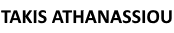A lot of people who use iPhones might think the whole world practically does as well. That’s easy to think when you and your circle of friends mostly use the same products. And perhaps, we also tend to think that most people are ‘like us’ when it comes to our tastes and preferences. However, you just have to look at the raw data to realize that Android users actually make up the majority of mobile phone users.

Image Source: Pixabay
According to recent numbers, Androids made up 51.6% of smartphone users, while iOS (iPhone/iPad) users took up 42.6% of the market share.
As experts in helping students compare their education degree options, we have been impressed by Android e-learning apps for high school and college level students.
Well, there are several reasons.
First of all, the number of mobile devices out-populated the human population in 2014 – seriously.
What’s more, in 2016 it was estimated that 47% of organizations in the United States were using mobile devices for e-Learning.
With Millennials continuing to take up a bigger share of the workforce, for at least a generation, it only makes sense for app developers to ensure Android users have an optimal experience. And so far, they’re doing a great job.
So, what tools should e-Learning authors use to build apps that the clear majority of mobile users can navigate seamlessly?
With the explosion of mobile everything in our modern culture, there are many web-based and native e-Learning software solutions that can help your organization author great mobile learning experiences for students, workers and consumers – whether they use Android, or any another operating system, for that matter.
Web-based e-learning apps can help you package the right course curriculum and learning outcomes pretty easily. Sure, you’ll need to have an experienced web developer lead the charge. But these are made to be as simple as possible, with even newbie developers in mind.
First off, check out Adobe Captivate for a top-notch e-learning authoring platform.
It lets you take your idea through the storyboarding process and easily perform advanced functions that can result in an awesome experience. Use video streaming, a variety of themes, mathematics equations, and professional looking project templates to add credibility to your e-learning course.
On top of that, you are probably familiar with the Adobe brand. And it’s not going anywhere.
Now, there are some e-learning apps that could fall under the web-based and native app definition.
Lectora is the perfect example of this since it offers authors the ability to create their own HTML5 courses or publish through their branded Lectora Mobile platform. This platform lets authors publish on Android, as well as iOS devices, and allows the user to access the content whether they are online or not.
If your goal is to create a native e-Learning app for Android, you have plenty of options though.
For creators that are new to the e-Learning game, check out Rhodes, which is an open-source software, to help inspire innovation by users. They also have many tutorials that can eliminate hours of headaches from your build time.
Do you want to start by fooling around with creating native apps? Then why not check out Titanium 7?
First of all, it’s free to download and creates Android compatible native apps. Of course, these are just a couple of the tools developers can use to create powerful Android compatible apps.
Before you jump into authoring an e-Learning app, you should take a look at successful examples of apps for elementary, middle, high school, and college-level learners.
This will help you understand how to make your app the most effective.
Look for apps that fit your category of learning.
For instance, if you want to teach students how to play an instrument, look for the top-downloaded apps that teach all types of music.
You should also read reviews, so you can understand what people like and what they don’t. Sometimes, the number of downloads isn’t correlated to the user experience.
Meanwhile, businesses should check out apps, such as Skill Pill, which lets companies post training videos to employees’ mobile devices.
They also have some cool animated templates, plus some great podcasts. And if you really want to get a big picture idea of what you can do to maximize the Android user experience, browse PCMag’s list of ‘The 100 Best Android Apps of 2017’ for inspiration.