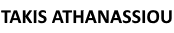If you are planning on starting a business in 2022, there is a lot to consider.
Of course, it all begins with company formation, and you need to understand what to look for when it comes to assistance with this. Not a great deal of businesses team up with the right experts so you need to choose with care.
Once you are all set up and ready to go, you can start thinking about creating your online presence. Here are some tools to help with that:
Ecwid
With Ecwid, what you have are ecommerce widgets, yet there is a free plan available.
Ecwid provides a shopping cart that can be integrated into any website to transform it into an online store. As you may imagine, for this to be achieved, you are going to need to delve into the coding side of things a little bit. So, a little bit of coding knowledge is a must. Consequently, Ecwid won’t be ideal for beginners.
However, what this does mean is that you could build a website on a free site builder and then use Ecwid to turn that website into a store. This makes it an excellent choice for small businesses or startups that are looking to add some basic online store functionalities to their website.
What’s part of the free Ecwid plan?
It is important to note that there are paid plans offered by Ecwid, with more comprehensive features. However, the free plan does have some decent ecommerce capabilities, including support for 10 items, two product categories, mobile responsive design, and unlimited bandwidth.
Ecwid will not charge you any transaction fees. Plus, you can make the most of this solution to sell concurrently on a number of websites.
Naturally, there are some limitations. For example, you will only be able to create a one-page ecommerce website with the free plan. Also, no matter which of the plans you go for, digital products are not supported, so do keep this in mind.
nopCommerce
Another free solution that we need to discuss is nopCommerce, which is an open-source platform built for online stores. Like a lot of the solutions out there today, it comes from Russia. It also has attracted many downloaded – over 2.5 million – since it was made available in 2008.
It is incredibly easy to get started. There is a one-click install version via the company website, and it comes without source code. However, for experienced developers, going for the alternative source code version is always more appealing, as you will have the power to rework nopCommerce in the manner that most suits you.
One of the great things about nopCommerce is that has been designed to help ecommerce experts and beginner merchants. So, whether you are only just getting started in the world of online sales or you have been selling for quite some time, you will find that nopCommerce has the features that you require.
Features
So, let’s delve a little bit deeper into some of the different tools and features you can expect if you decide to go down this route. You can expect a flexible shopping cart, which comes with all of the ecommerce features you would expect, a storefront-end for hosting consumers, and an admin panel for tracking and managing your online business effectively.
You won’t be restricted to just one online store if you do decide to go down this route. Different domains and multiple stores can be supported, all of which you can manage via the one central admin panel. So, if you manage different brands or you have a store that has different divisions or different stores for different regions, all of this can be accommodated with ease.
You can also expect a whole host of SEO-friendly features with the default nopCommerce platform, which makes it easy for you to market online. The product pages, for example, are well-optimized for search-engine-friendly content and URLs.
Aside from this, you can make the most of marketplace integrations that will enable you to transform your online store into a virtual online mall. So, the capabilities are pretty extensive when it comes to this solution.
Wix
Wix does have a free plan, so you can create a website free of charge. However, you are going to need to upgrade to actually start selling, so you do need to keep this in mind. While there is a free plan available technically, you will have to part with some cash ultimately to start selling.
With Wix, there are two ways you can create a website. Get ADI, Artificial Design Intelligence, to create a site for you. You simply ask a few questions, and bam, there’s your website. Alternatively, you can look through all of the different Wix templates and create a website yourself. The choice is yours.
What does the free Wix plan provide?
If you decide to use the free plan on Wix, you will get up to 500 MB storage and 500 MB bandwidth. You get access to a range of free apps, clip art, images, and icons, as well as hundreds of customizable templates, which are all mobile optimized.
However, there are a number of limitations that you really do need to be aware of. One of the main problems is that the Wix branding is going to be everywhere. From your domain name to the Wix favicon, you can expect Wix ads here, there, and everywhere. This is no good if you are trying to create a distinct and unique brand name for yourself, which is something every online store should be doing.
Another big issue when going for the free plan is that this does not give you the ability to accept payments. So, yes, you can create the store for free. However, once you are ready to start making some sales, you will need to pay to do so.
Once you are ready to start selling, you will need to upgrade to the Wix eCommerce plan. You can enhance the functionality of your store considerably, as there are more than 250 free and paid apps for you to select from. Multi-channel selling is also supported, so you could sell on Instagram and reach millions of potential new customers.