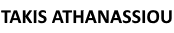As an instructional designer and course/content expert for more than 25 years, I had various issue to cope with, in order to produce a compound and rock-solid results.
First of all I used different tools and platforms for project management, the team communication & collaboration, for instructional design, for collecting all the relevant documents and resources, for producing the final result. Second I had to cooperate with many different groups of people with different cultures, knowledge, and expertise in order to produce the results I want.
For building an effective learning experience towards specific training results via a course you need to have a specific mindset and an approach to help you do all the things needed to do. And trust me, that’s a lot of work! Especially if you don’t have a system for copying with and tackled with all the issues you might encounter in your design and development phase.
In today’s fast-pacing, demanding and highly competitive knowledge environment you need the right approaches and tools to make a difference.
In the field of course and content development one of the proven approaches is the ADDIE model for course development and a tool can aid you while you design and develop a course is NOTION.
The ADDIE instructional model is a systematic model used in instructional design for course — and content — development.
ADDIE stands for Analysis, Design, Development, Implementation, and Evaluation and the model serves as a blueprint for creating effective and efficient learning and informational experiences, such as courses and training programs.
I used ADDIE model many time in the past for course and content development with much success and always find it easy to implement and communicate it with the people I worked with.
That’s why one of the first tools I have developed during learning the intricacies of the Notion platform was tools related with the instruction design and the content/course development.
Notion is an integrated productivity tool and offers a versatile platform for creating and organizing notes, tasks, databases, and collaborative documents.
Notion’s flexibility and adaptability allows users to design custom templates and databases tailored to their unique needs.
This adaptability makes it the right platform for various purposes, as the project management, or knowledge sharing is, and as you will find out for content or course development using the ADDIE instructional model.
I have developed the application “The ADDIE model for Course Development” as a mean to help me develop more effective content and courses!
It is a simple tool which everyone can use to develop content or design course since it follows the logic of projects and tasks needed for developing a course or a piece of content.
But why should you care about it? First of all because it provides you a consistent way to do something! Which is a great deal, since this FREE Notion template leads you to follow each step ne-by-one in order to deliver the results you want.
Second, its FREE! Yes it is complete free and it can be used with a platform that offers free access.
If you are a long reader of my work you should know that I believe in making quality tools accessible to everyone. With this template, you’re getting a powerful course and content creation assistant at zero cost. Say goodbye to pricey course creation software!
What else is there? This template helps you organize effectively you time and resources and:
- Saves you time and effort. Time is precious, and this template respects that. With pre-built sections for each ADDIE phase, you’ll walk through the course/content creation process effortlessly. No more staring at a blank screen, wondering where to begin. You’ll save hours, if not days, of your valuable time and effort.
- Organization at Its Finest. This Notion template is like having a personal course or/and content creation assistant. It keeps your materials, files, checklists, graphics, plans, and notes organized neatly in one place. No more searching through scattered files and folders. It’s all in the same place, ready for you (or for members of your team) to access when you need it.
- Prevents Overwhelm and stressful situations. Course or content creation can be an overwhelming experience, especially if you’re new to it. This Notion template breaks the process down into manageable chunks. Step by step, it helps you create courses or content with confidence, knowing you’re following a proven model.
- Easy Learning Curve. This template is an easy to use tool. You don’t have to worry about a steep learning curve not on the approach level or at the technology level. This template is designed with simplicity and effectiveness in mind. You’ll be up and running in no time, even if you’re a Notion newbie.
If you are a knowledge worker, an instruction designer or a content developer this tool can help you to take your course or content creation skills to the next level!
Download now the FREE Notion template “The ADDIE Model for Course Development” and start building courses and content that not only captivate the attention of your audience but also educate and hone new skills and competencies.
Say goodbye to course creation problems and roadblocks and say hello to efficiency, organization, and creativity. Download the ADDIE model template, and unleash your course and content creation superpowers.
Don’t wait — the world needs your knowledge, and I’ve got the perfect tool to help you share it. Happy course and content creating!
This article and ideas first published in Takis Athanassiou Newsletter!