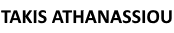Notes are an important part of my digital lifestyle. I write a lot, and mostly on paper and notebooks! I use notes everywhere and all the time. This is the reason I need an effective system to permit me seamlessly and transparently to be more productive!
Note-taking and writing are an important part of my digital experience and one integral part of my personal knowledge management system!
I write for my blog, for business development, for projects, for e-learning, for books, and for many other tasks have to be done.
One of my best organization tools is my Moleskine! I love analog systems and I shifted to Moleskine “culture” after a long time of practice with Filofax, post-it notes and other notebooks and analog systems. I like the feeling which provides you a pen and a paper, and the luxury of organizing your thoughts and write them down in a manner that would help you to further your activities and thoughts, at a later time. But the most of the times I cannot afford it!
The analog systems are “luxurious” systems, in the sense, they need their time in order to produce magnificent results. They are not recommended for working or “high-speed moving” environments because the results are getting very frustrating!
I try to practice an effective note-taking practice, either by using specialized systems, common day-to-day practices, or proven (for me) methodologies (like the GTD, The Secret Weapon, etc.)
This is the reason why in my daily life and work I use a mixture of analog and digital tools to make me more effective and productive. I generally use a Moleskine notebook (lately I have developed a taste for the Classic Moleskine Notebook, Squared, Black, Hard Cover (5 x 8.25), help me in my designs and drawings, but, generally, I use all the Moleskine types) in combination with various digital tools, portable across many OS and devices (as the Evernote, the Trello, and the Asana is, to mention only a few. There are many more sector specific apps to choose from as well. For instance for constructions you can find a list of tools here).
I use digital applications and tools to help me further my tasks, and keep tracking of all the things have to be done during the day! In my day-to-day work, I also use many different platforms indifferently.
I write this post in my Windows box, and maybe I will review it further on my iPad or on my iPhone. Later on, maybe, I will add one or two more ideas for the notes and their usability in my portable Linux box (perhaps during commuting from or to my house for or from an appointment)!
This scenario is definitely something that increases the complexity factor of my note-taking requirements!
Exhausted, isn’t it? Not really! If you want to work from everywhere you will find a way! This is part of my personal workflow and I’m still reviewing it and tuning in it according to my changing requirements!
I’m always trying to find the best tools for doing some things better, and certainly, notes are one of the main areas of my focus! For instance, at the moment I write this post in a new window markdown editor, the haroopad, testing it at the same time!
I use to use a lot of text files (providing major portability among the different platforms) stored within my DropBox or Google Drive (for sync and backup purposes). Lately, I use Markdown editors (quicker editing and production of texts and documents and, of course, major portability degree) among various note-taking applications.
I use notes for different tasks: extracts I want to keep, quotes worth keeping, lists, my notes for courses, organization, design, stories, storyboards, proposals, projects, journal, tasks, to-do, blog posts, books, management, ideas (even the incubated ones), random thoughts, training, presentations, instructional design, business developments, business cases, etc.
Generally I’m using liberally texts files for many random notes (using simple editors as the notepad in windows or the TextEdit in Mac), the Evernote for writing, designing, scheduling and organizing, mostly, business, tasks and reference, the WorkFlowy for task management and the Google Keep for random ideas, motivation, and quotes!
All these applications are operating across many operating systems and devices, and permit me to use them liberally whenever I need them, without starting to learn something new every time! Most of all, these applications permit me to focus on the things have to be done, and leveraging my available resources!
Question: Do you use notes? What are your favorite note-taking tools and applications? How notes make you more productive? Please share your ideas and tips here!