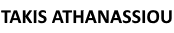Modern working conditions require modern tools to help you manage your work and focus on what’s important. I use daily a set of tools that help me to manage my work and connect me with the people I need to communicate.
Select Your Best Productivity Tools
I’ve heard once by a carpenter that in order to work effectively the wood you need to work it across its grain direction.
Exactly like human habits. You cannot oppose them without considerable thinking, a plan, and a direction because this is the best way to have the opposite, from the intended ones, results.
There are many productivity applications out there can help you achieve your objectives and a lot of ways to help you select them.
Their effective use depends on you and your:
- personal values,
- goals and objectives,
- preferred personal and business philosophies and strategies
- productive methodology,
- workflow,
- working habits,
among many other parameters.
The Hidden Infrastructure For An Efficient Day
A productive day may have many parameters and many activities you have to complete. But a day you have truly achieved the bulk of the things you have planned for and supposed to do is not just a productive day is an effective day, bringing you closer to the accomplishments of your goals.
To this end, a large contributor is the selection of the right, for you, productivity tools and applications can help you maximize your productivity and focus on the things are important for you life and business.
My productivity toolkit includes many applications, but there are some I use almost daily. The most important one, are described below.
Text Expanders
One of the first productivity tools I ever used in my business life was the text expanders. Text expanders are the software you use a small phrase or a combination of keystrokes and they produced full phrases or even predefined texts. Useful for repetitive writing tasks (formal emails, standard company’s correspondence, key phrases like your e-mail, signatures, etc.)
At first, there was the text expanding capabilities of Microsoft Word but later on, many tools of this category have added. I have used many of them at the different platforms I use, but my best selection by far is:
- PhraseExpress (Windows, Mac, iPhone, Android)
- AutoHotkey (Windows)
- aText (Mac)
- TextExpander (Mac)
- Typinator (Mac)
Text Expanders need a little bit initial time and though investment to prove their worth, once they have set up and configured to your working habits the provide a huge positive impact on the final results.
Templates
Text expanders are particularly good when they combined with templates. Templates are pre-written and pre-arranged writing blocks you can use as blueprints for the development of newly written assignments.
You can have templates for almost any writing tasks (and there are many writing strategies can help you in this) as a letter, e-mails, repetitive mail answers, pre-sales material, etc.
Actually, you can have templates for almost anything if you gave some thought of what you want to say and how to say it.
Workflows/Processes
Workflows are a very particular subset of templates in the sense that also provide a blueprint for corresponding actions, but their power is far greater and provides a huge impact on the final outcome. In essence are algorithms for activities aiming at providing a specific and always the same output.
Basically, workflows (as processes) are series of steps of a specific procedure or steps of a procedure (usually in a written form or in the format of an illustration depicting the separate steps of a process, the actions accompanied each step and the output) used to achieve specific outcomes.
For instance, the GTD methodology is a generalized workflow which when applied at your inbox for instance and can help you to process your mailbox faster and more efficiently. There are many such workflows/processes in the business area from how to write a blog (not just writing but all the steps from the idea to publicize it to social media, etc.), how to communicate with a client requiring some information, etc.
These workflows/processes are very important today that you have not the time to do all the required activities by yourself and you have to delegate some activities to other people. A documented workflow can save you a lot of trouble and for entrepreneurs, startup owners and freelancers are extremely useful
There are many tools can help you documented your workflows and processes. Tools as the Process Street (affiliate) or the SweetProcess (not an affiliate).
Business/Marketing Funnels
A very specialized sub-set of business and marketing processes are the so-called business/Marketing Funnels.
Business and marketing funnels are in essence purchasing channels. More specifically:
is a consumer focused marketing model which illustrates the theoretical customer journey towards the purchase of a product or service. (Wikipedia: Purchase funnel)
Usually, they based on marketing techniques and analysis prescribing ideal sales processes for a product or a service and aiming at optimizing the process.
It is excellent blueprints for entrepreneurs, small business owners, and freelancer because they can help them to optimize their sales procedures, formalize their marketing and sales operation and having more sales and profits.
Other Productivity Tools
These are some of the “hidden” tools for an enhanced productivity, but according to your line of work, there are much more you can choose from to do your work more efficiently.
Some of these productivity tools are:
- WordPress (the content management system of my choice!)
- InfusionSoft (the best small business marketing system)
- Gmail (for all your mail communication requirements. Compete expendable with many extensions which can cover many requirements)
- Google Docs (for all your working requirements. Includes Word processing, presentation, spreadsheets, compatibility with Microsoft Word and integration with the Google Drive)
- Evernote (for all your note-taking and task listing requirements)
- Dropbox & Google Drive (for all your storage requirements, business or/and personal)
- Trello (affiliate link – for all your task and project management requirements. Excellent for working with remote and distributed teams)
- LastPass (excellent password manager, able to help you to organize and use effectively your passwords across the different browsers and computing environments)
- Password Generator (TOOL: A strong password generation tool you can use for all your requirements)
- Skype (provides video, audio calls capabilities, instant messaging and file sharing)
- Coursmos (affiliate link – e-learning platform and system for developing and delivering courses*)
- Wrike (affiliate link – a web-based project management tool, very useful when you have to lead or participate in a project)
- Slack (a team communication and collaboration tool with many advanced features, to help you do your tasks more effectively)
- Act-On (a marketing automation platform for all the marketing requirements of a business)
- HubSpot CRM (an excellent and free CRM for every modern business)
- Buffer (an excellent post manager and scheduler for all your social media accounts)
- Hootsuite (an integrated social network management suite)
- ViralTag & ViralWoot (excellent Pinterest and Instagram management platforms)
As I told you all these tools depend on your working habits and your preference. You need to invest some thought and time before adopting any tool to your workflow because a wrong for you tool can bring the wrong results to your work, life, and productivity.
Question: What are the tools you are using to do your work? You can leave here your comments and your questions.